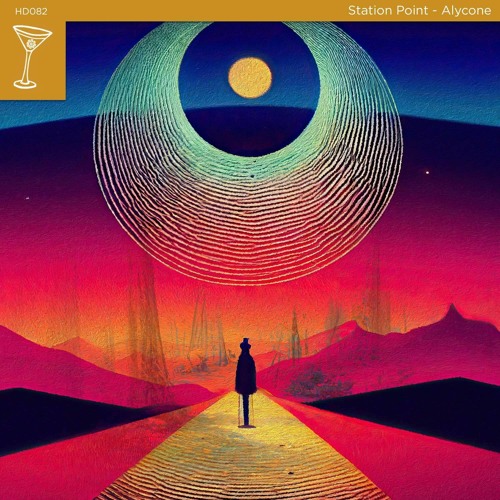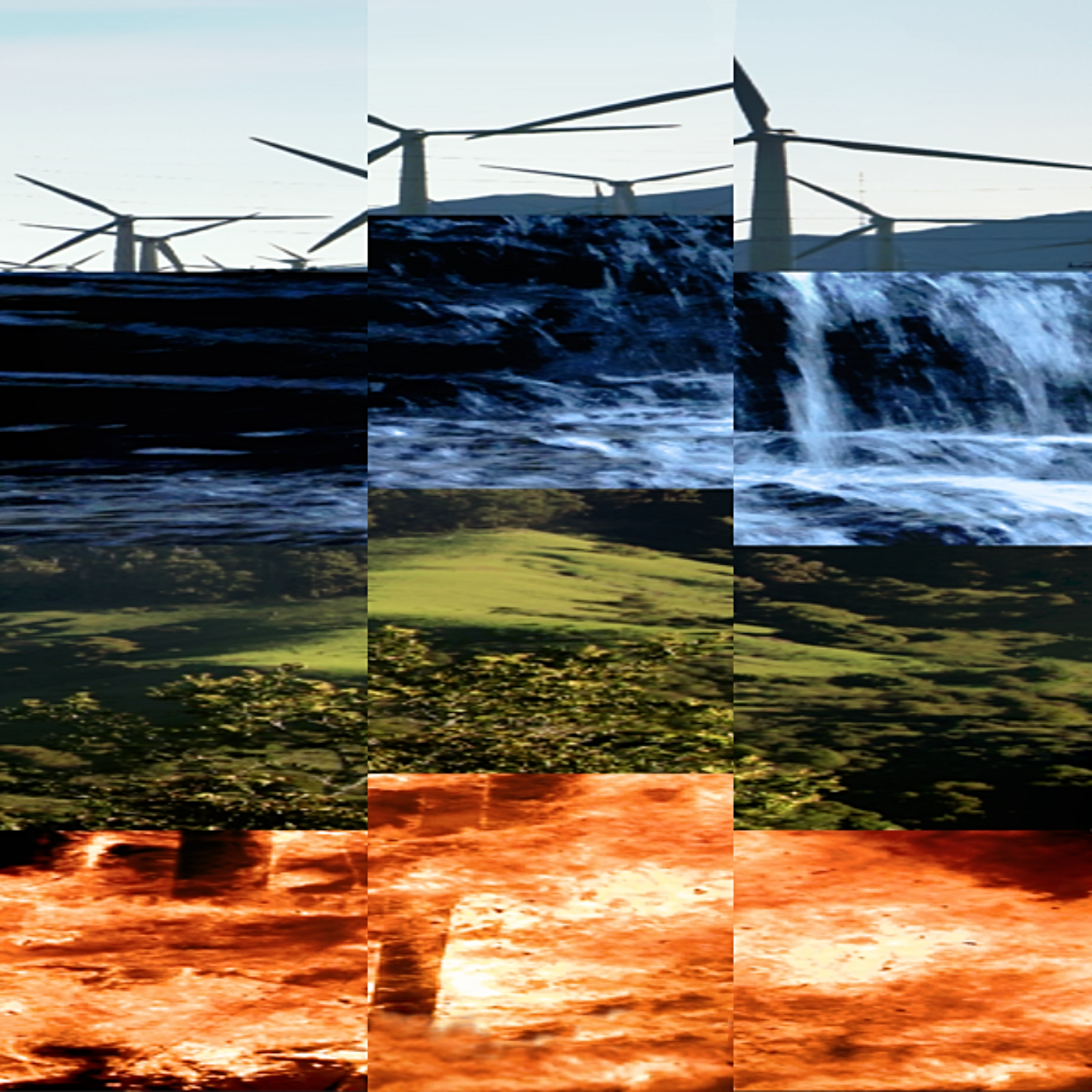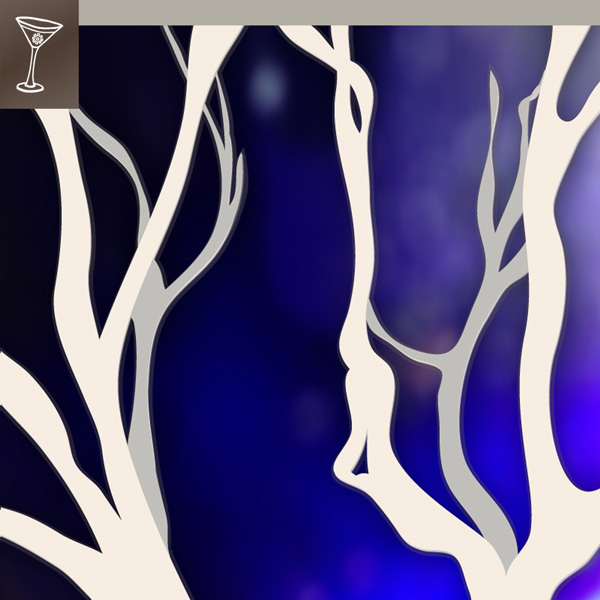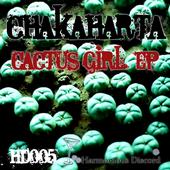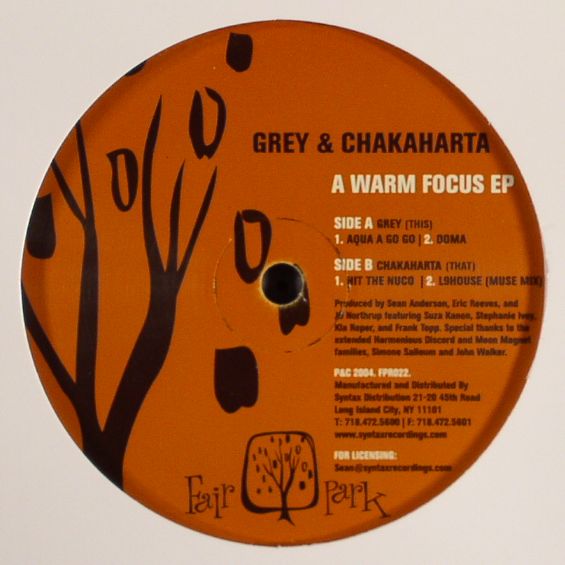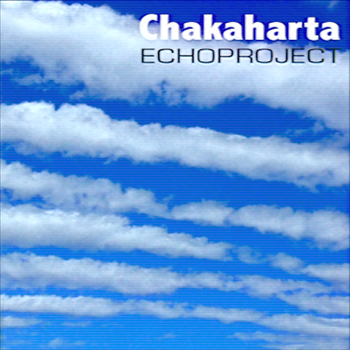FX Halos in Ableton Live
Posted on | February 29, 2012 | No Comments
This is a very simple trick to do, but not so obvious to figure out that it’s even possible. The idea is to sidechain compress the processing on a Return bus by its own input signal, in order to clear out some “empty” space around the dry signal. It’s like making a “breathing fx bus”.
For example, if you have a staccato vocal sample being sent into a reverb or a delay, using this trick the effect tails will “swell in” over time after the dry signal stops. It’s similar to kick sidechaining.
Here’s an example without a halo:
Now with:
That’s not the most inspiring demo, but this can sound very organic, and helps clear space in a full mix. To set up in Live:
- Send sound from an Audio track to a Return track.
- On the Return track, add a plugin that creates a temporal tail: ie reverb or delay.
- Add a compressor after the fx.
- Enable Sidechain, and set the Audio From dropdown to the same Return track you’re on.
- Set the Audio From position to “Pre FX” in order to sidechain from the dry signal.
- Set up your threshold, release, ratio etc. to get your desired “halo” pumping sound around the input signal.
This can be a really nice way to get some breathy fluttering organic motion in a network of Return tracks that might even be cross-sending signal to each other in a feedback network…
Comments
Leave a Reply