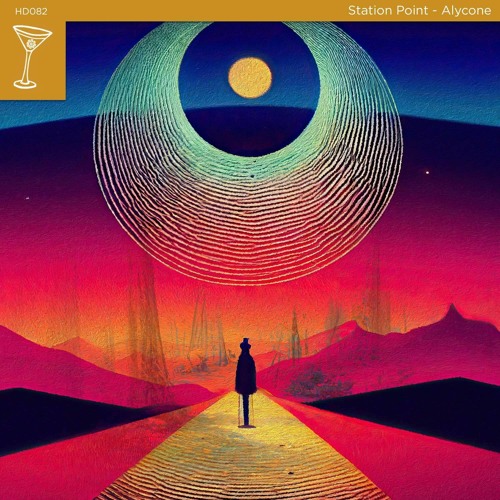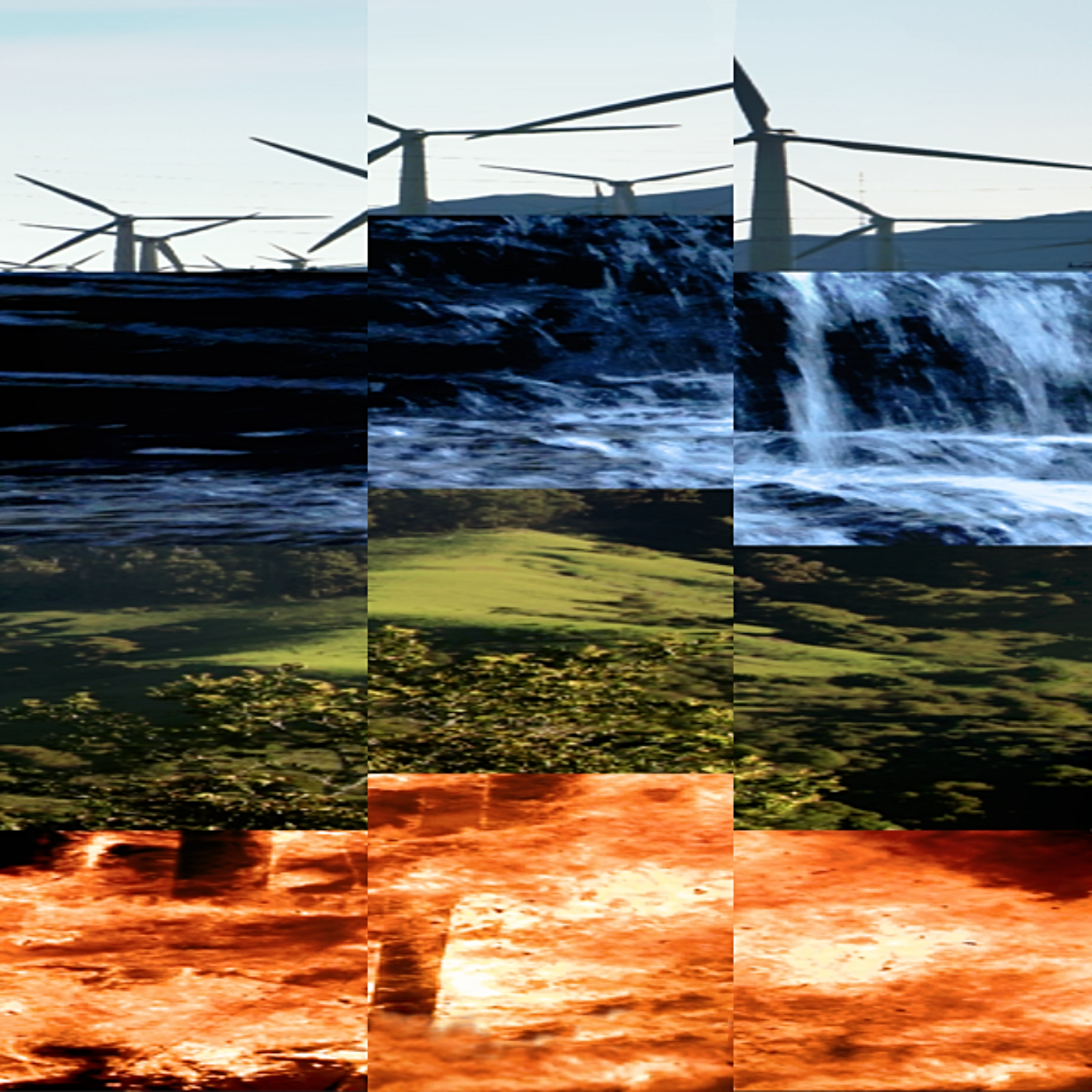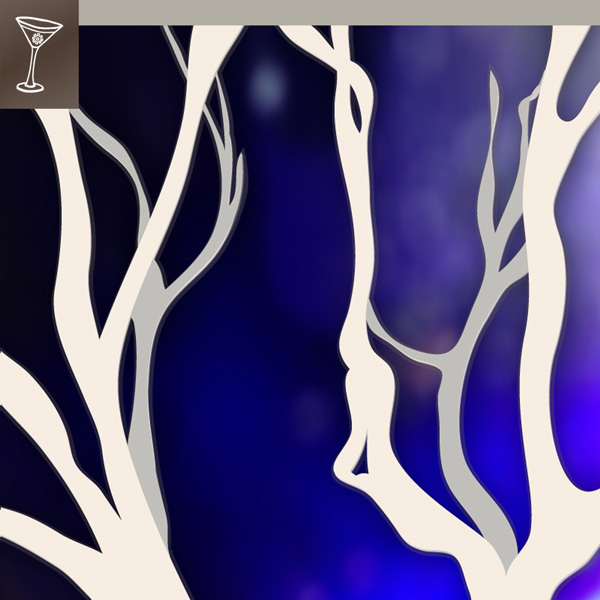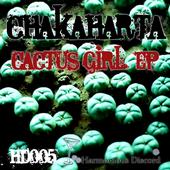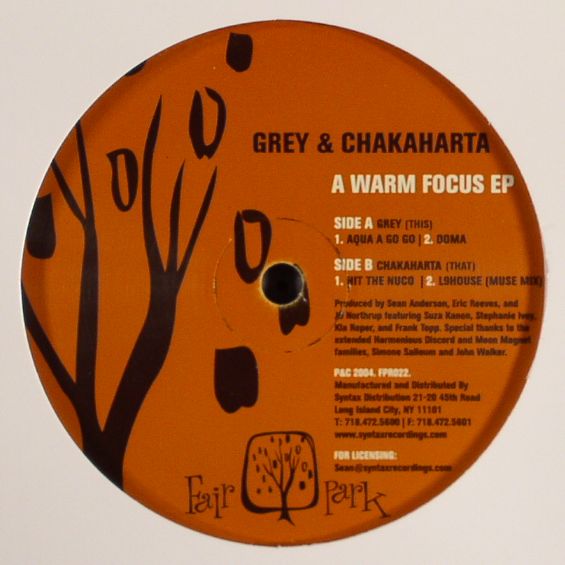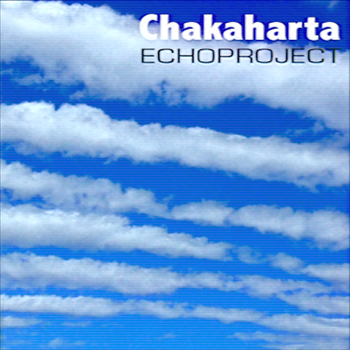MiniCommand, Machinedrum, and OS X
Posted on | May 11, 2011 | No Comments
So I’ve had a Ruin & Wesen MiniCommand for a little under a year, but haven’t been using it as much as I would like because it didn’t integrate well with my setup — until last night.
The standard way to use the MiniCommand is to connect it in a closed MIDI loop with the device in question — which makes it hard use in a computer-based MIDI setup with a sequencer. There are ways around this, eg. daisy-chaining the MiniCommand between the computer’s MIDI interface and the device you want to control, but I have found that this introduces some small timing delays (enough to drive me crazy).
The trick to get this integrated with your computer is to use a software patchbay to route the MiniCommand to/from whatever device you want to control. I’d tried a few ways of doing this (Logic’s environment almost worked, forget about Ableton, MidiPipe didn’t work either), and finally found the elegant free program Midi Patchbay.
Sure enough, I was able to create a patch from the MiniCommand to the Machinedrum, and another going back the other direction. All of the crazy low-level SYSEX MIDI information transfers worked again, so things like kit names and machine assignments were transferring correctly.
Furthermore, as far as I can tell this works fine in parallel with Logic, you don’t have to rewire anything to send the MiniCommand new firmwares, and it doesn’t do a thing to the MIDI Clock timing (since it’s no longer daisy-chained).
I might even get a chance to start learning to create firmwares now!
(Images from Ruin & Wesen site)
Comments
Leave a Reply